Streamline processes with simplified, powerful digital forms software.
Create customised, professional forms that enhance user experience and ensure compliance at every step.
Site, safety, and
company reports? Check.
- Site inductions and reports.
- Checklists.
- Building inspections.
- Assessment forms.
- Machine, vehicle and equipment inspections.
- OSHA and safety inspections.
- Job Safety Analysis (JSAs).
- Prestart checklists.
- Hazard and compliance forms.
- Incident reports.
- Purchase orders.
- Inventory reports.
- Employee engagement reports.
- Quality Control.
- Feedback.
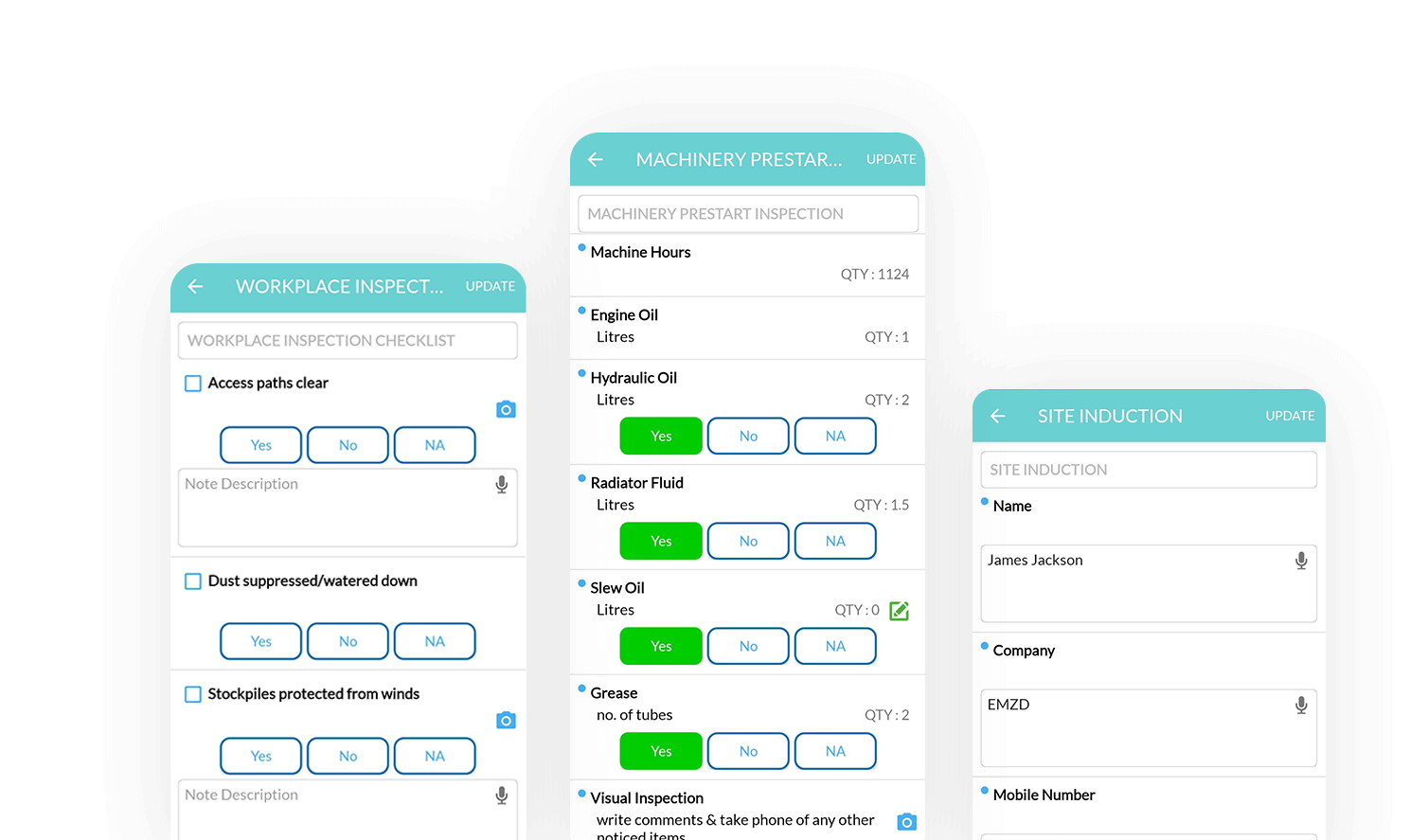
Keep your team in top form.
Catch potential issues early.
You need context to make informed decisions. Wojo lets your staff add notes and upload photos, so you get everything you need before you even ask.
Increase accountability on and off-site.
With accurate data from one central hub, you can easily spot where problems arise and direct attention to where it’s needed most.

Customise forms for any use case.
With unlimited options including Yes/No responses, text notes, image uploads, and quantity measurements, you can create forms for every situation.
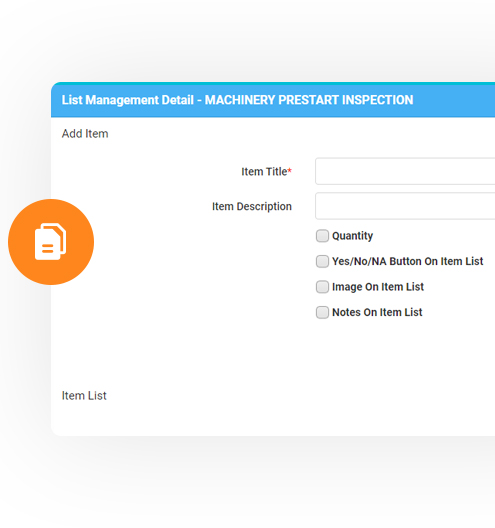
Streamline your workflows.
Smooth collaboration is key
Keep the right people informed with automatic notifications and real-time updates between the field and the office.
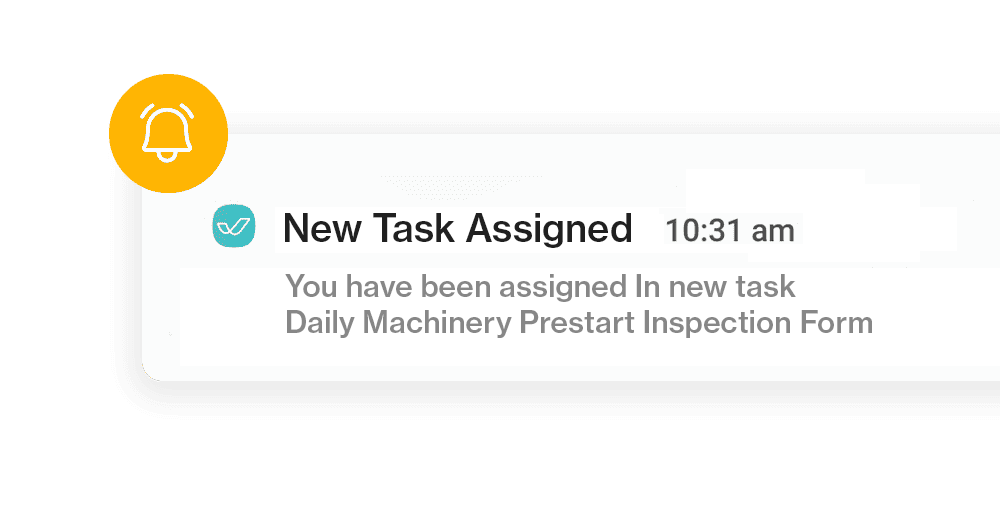
Make every minute count.
Wojo Forms eliminates confusion, back-and-forth, and miscommunication by organising all the answers you need in a single source of truth.

Send external reports, straight from Wojo.
Provide easy access to reports on any device, so clients and other parties can review them anytime, anywhere.
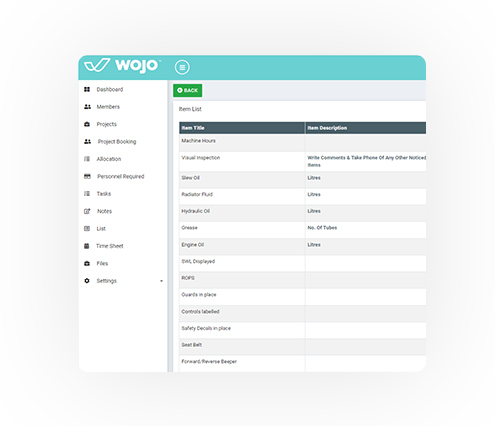
Elevate the way you work.
Fast, easy onboarding.
Connect from anywhere.
Everything
in one place.
FAQs.
Business forms software can be a game-changer for streamlining operations in any business! By using this type of technology, companies are able to easily access data and information while saving time. With an automated process they’re also able to improve accuracy, making their day-to-day tasks easier with greater efficiency than ever before!
An online form builder app is used for collecting and storing information about customers, suppliers and employees for multiple purposes. Online forms are becoming popular because it’s easy to implement, accessible anywhere and efficient to use.
With the right online form builder, you can quickly create fully responsive forms to receive necessary information from users instantly. Wojo’s multitool business management system enables users to create and manage customised professional forms for different purposes.
An online form builder allows users to create and manage various types of fillable forms. Users can input different types of questions and share them. Wojo’s online form builder is a powerful tool that specifically manages forms, checklists and reports that are created by users for safety and compliance.
An online form builder’s features vary according to the software’s structure. There are form builders that operate as a standalone solution or an integration in a multitool project management platform such as Wojo.
Here are some of the top features that you should look for in an online form builder:
- Drag and drop
The drag-and-drop functionality offers to create fillable forms in seconds. Users are able to customise and arrange their desired layout efficiently and with ease. - Third-party integration
A functionality that offers third-party solutions such as PDF, online signature tools, and other platforms that help create a better experience for users and encourages them to engage and fill out the form. - Themes and templates
A feature that offers multiple themes and templates that can be applied for different purposes. For example, assessment forms, pre-start checklists, compliance forms, incident reports and more. - Easily deployable
This functionality should allow users to distribute and share the forms through email or generated reports. It can also be reviewed directly in the Wojo portal by nominated users.
Extra Features
With Wojo, users can expect all the necessary tools they need for hr and project management. From timesheets, task allocation and compliance to interactive diary and invoice filing, our tools are designed to provide accuracy, convenience and efficiency to help you focus on growing your business.
- Many businesses use an online form to achieve the following:
- increase conversion rates
- collect customer data
- minimise survey bias
- respond to customer inquiries
- request for information
- global sampling
In addition, using the online form is cost-effective, paperless, faster and accurate.
- Online forms should be engaging and enable users to take action. It should be short, straightforward and clear. Here are basic things to know when creating an online form:
- Identify the type of form that you need. Is it for reporting? checklist? subscription? From your online form builder, you can start to create a form from scratch or choose from the available prebuilt template.
- Start editing your new form. Add and arrange questions and responses.
- Make sure that your form is working by testing it several times on multiple devices.
- When everything’s been reviewed and tested, you can now publish it on your website or send it via email marketing.
