Manage your workforce with our job scheduling software.
Manage your jobs, resources, and staff with tools that help you stay in control.
It’s more than software.
It’s a way of working.
The right people. The right outcomes.
Wojo allocates staff with the right skills, licenses, and qualifications for each project.
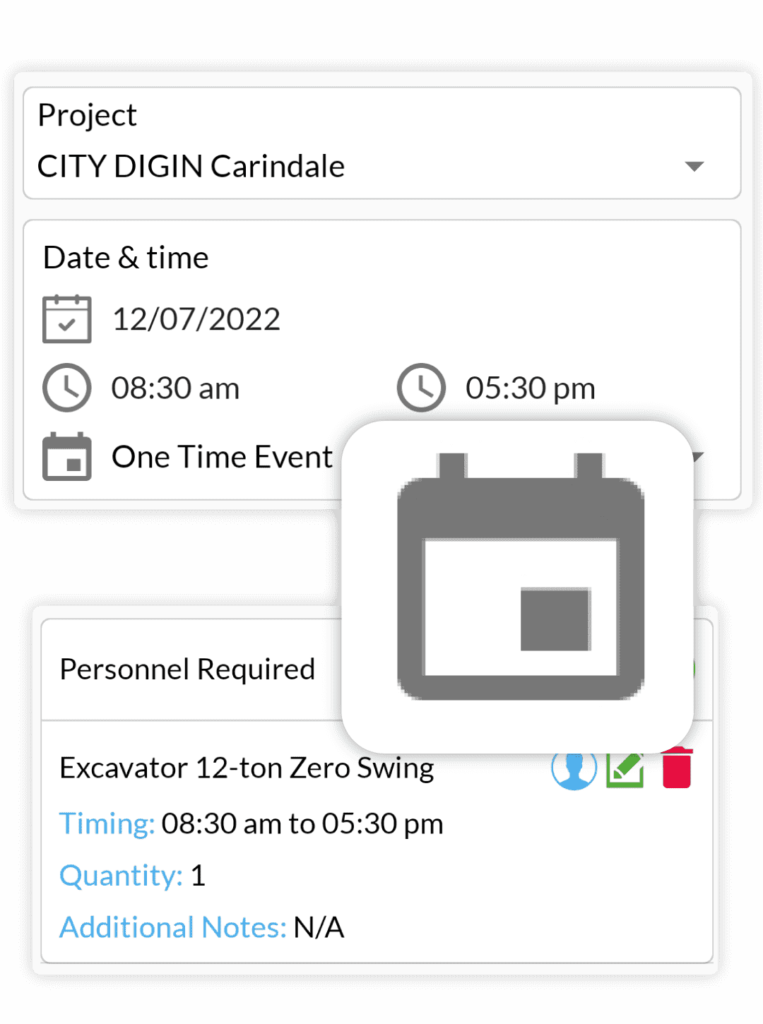
No more double bookings.
Know what resources you have, what you need, and when you need them.
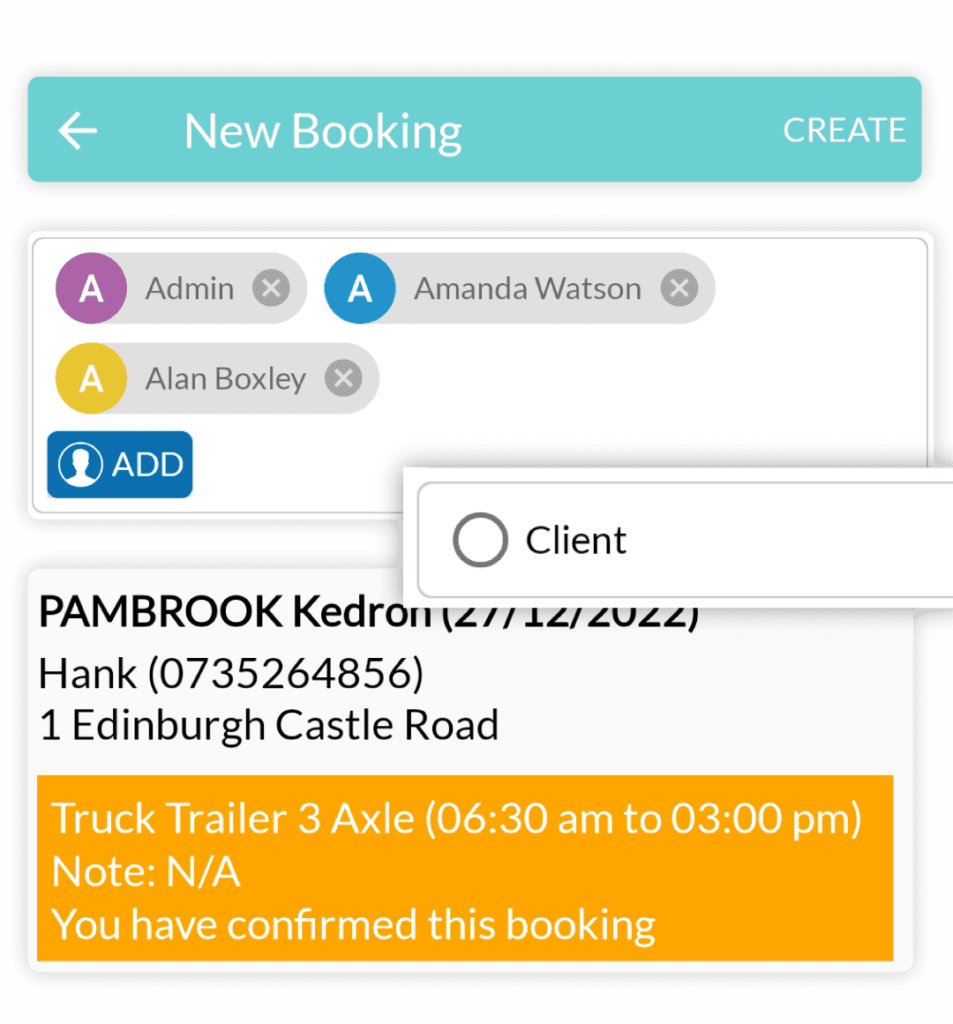
Every moving part, in one place.
See who’s confirmed, finished, or currently working a job, from a single source of truth.
Less time planning.
More time doing.
Enhanced communication.
Your team gets live notifications of new assignments and changes to their schedule.
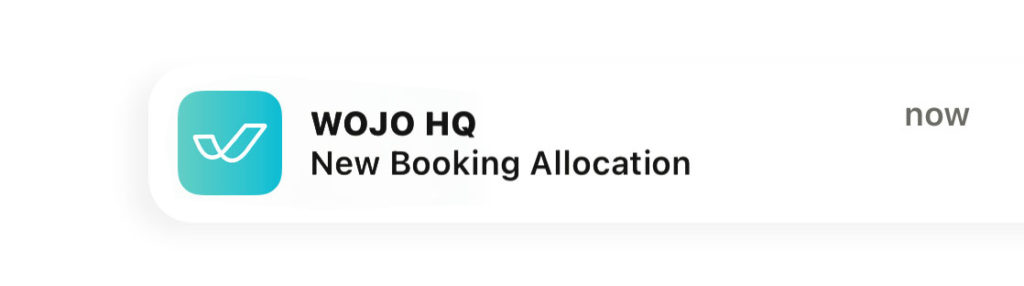

More visibility. More stability.
Move forward with confidence knowing your bases are covered.
Avoid future headaches.
Oversights are a thing of the past.
With Wojo you’ll plan better, twice as fast.

Elevate the way you work.
Fast, easy onboarding.
Set up a new account and send new staff a link.
Done.
Connect from anywhere.
Stay on top of business from your phone, tablet, or PC.
Everything
in one place.
Keep your team on the same page with everything you need on one screen.
The job allocation software tool built to fit the way you work.
Not every business runs on fixed hours and steady contracts. Wojo is made for industries where work moves fast and every day looks different. With Wojo’s flexible job management software for tradies and contractors, you get the control to keep everything running smoothly no matter how unpredictable the day gets.
We assist industries like:
- Construction and trades: From site crews to subcontractors, our construction job management software keeps jobs on schedule, helps allocate the right people, and gives managers full visibility across every project. Use alongside our construction safety management software.
- Landscaping & gardening: Juggle multiple client sites, schedule recurring work, and assign tasks to crews with ease, ideal for tradies and outdoor teams who need clarity and flexibility while on the move.
- Healthcare & support services: For teams managing shifts, home visits, or care appointments, Wojo helps you assign the right staff with the right skills, ensuring coverage and continuity of care.
- Maintenance & repairs: Whether it’s emergency callouts or booked work, Wojo’s job management software for tradesmen helps you respond quickly, manage bookings efficiently, and keep your team on track.
Connect job scheduling with the tools you already use
Wojo’s job allocation solution is built to work hand in hand with the rest of your operations.
Link your schedules to our timesheet software, keep forms and compliance in check with safety management software and more.
It’s all connected, so your team spends less time switching systems and more time getting the job done.
FAQs.
What is job scheduling software?
Job scheduling software (also known as employee scheduling software or job management software) is a workforce application program that helps build and manage employee work schedules, communication, and time tracking.
It can be cloud-based or a local computer program. Cloud-based job scheduling software is an on-demand application that is accessible online and is constantly updated by the provider.
Typically, jobs management software has multiple features and tools that manage schedules through automation. Or, it can be integrated into a single, unified platform for project management called a business management system.
What are the main uses of job scheduling software?
Its primary feature is to automate the arrangement and allocation of schedules, tasks and resources. But, it’s also a powerful tool for collaboration. With cloud-based job management software, teams can:
- Create, manage and create work schedules that employees can access through the desktop or any mobile devices. Scheduling can be arranged weekly, monthly, etc. including work hours and shifts of every employee.
- Managers can automate the clock-in, clock-out and break schedules of employees in Timesheets. This is especially useful when integrated with construction timesheet software for accurate payroll and compliance. Read about our blog on why timesheet compliance is important for businesses.
- Arranging appointments and meetings are also part of the scheduling to manage employees, clients, and bookings better.
- In-app messaging is available to set professional boundaries for communication when managers, employees, departments and clients connect to discuss projects.
What are the types of job scheduling in project management?
Project managers identify 3 types of scheduling in every project. These are:
- Master schedule
The master schedule, which all key stakeholders— project manager, project sponsor or client, and the team should have a copy of, contains the summary of the project, which contains the timeline and milestones.
- Milestone schedule
The milestone schedule tracks every major milestone and deliverable of the project. This determines whether the project’s goals and objectives were completed or achieved because it also serves as the basis to measure the KPI.
- Detailed schedule
The detailed schedule is mainly for the project team who needs to know the exact details of every task and information about deadlines, deliverables and availability of resources. It monitors and tracks every project activity.
What are the benefits of scheduling and appointment booking?
Using job management software in Australia comes with significant advantages for businesses, especially those with a project manager. Our system simplifies the complex task of managing schedules, increases flexibility in task management, and helps managers to understand their employees’ roles, availability and preferences.
More benefits include:
- Improve schedule adherence and reduce employee turnover
- Assign the best-fit employee for every shift
- Minimise schedule errors because there is a real-time update in the calendar
- Eliminate unplanned hours such as overtime and help allocate tasks from one team member to another who is available to complete the work.
- Improve communication with the team because there is transparency
What is the best software for scheduling?
Wojo is more than just a scheduling tool – it’s a complete, centralised job management software platform that includes scheduling, timesheets, document control, compliance, and more. We ensure that your hours will be spent on delivering projects because your schedules and appointments are organised smoothly through our scheduling tool.
How do recommendations work?
Recommendations take the skills that have been assigned to a team member’s profile and connects it to the requirements of the job you are creating. You can add licences, qualifications, and more to each team member profile. When creating a new job you can select which licences or qualifications are required. Wojo will then match this variety of requirements to team members and recommend them for the job. You will then be able to select from the list of recommendations.
Where is all my data stored?
All data is conveniently and securely stored in the cloud. Wojo’s job allocation solution uses high levels of security to ensure all data is safe for your peace of mind. The benefits of this means that your data is stored and accessible forever. You won’t lose it, misplace it, or damage it. Its all available in Wojo.
Who is job scheduling software for?
Job scheduling software is made for businesses that manage mobile teams, shifting priorities, and hands-on work – especially when every day looks different. It’s ideal for industries that rely on flexibility, speed, and clear communication.
Wojo’s job management software for tradies, contractors, and field staff is built for:
- Construction companies juggling multiple sites
- Electrical, plumbing, and service-based teams
- Landscaping and gardening crews
- Healthcare providers coordinating off-site care
- Maintenance, repair, and installation businesses
Whether you’re looking for construction job management software or job management software for electrical contractors, Wojo gives you the control to assign jobs, notify staff, and track progress – all from one place. If your team works in the field, Wojo works for you.
Ready for less
admin, more time,
and bigger margins?
Get started with job management software built for the way you work.
Reach out and our support team will point you in the right direction.
